Each transect requires a transect number, depth, the surveyed transect length (m), the interval between point observations (m), and the interval point where you start to record your data (m). For example, points counted every 50 cm can be entered as 0.5m in the “Interval size” field.

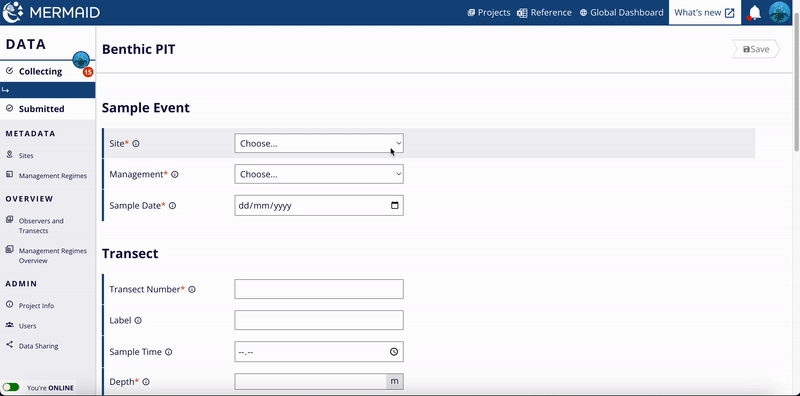
Enter the benthic attribute observed at each point at the bottom of the page.
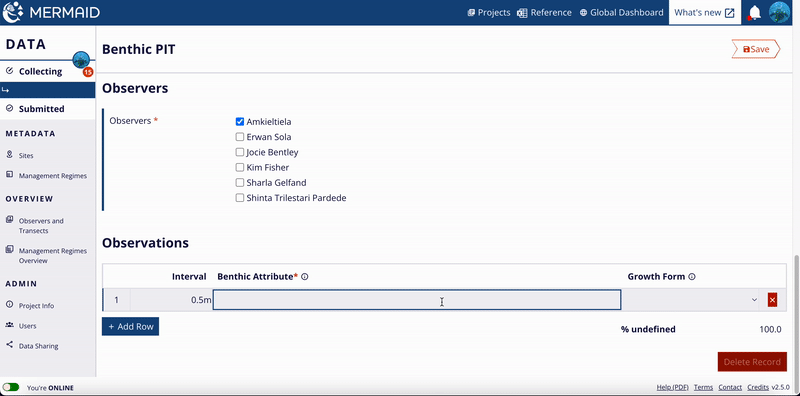
After typing any three letters of an observed benthic attribute, MERMAID will provide a predictive dropdown with names. This ensures that all spelling is correct and consistent. Select the benthic attribute by using the ‘up’ or ‘down’ arrow keys on your keyboard or with your mouse, or entering more letters so that there is only one choice, and then pressing the 'Enter'/'Return' or 'Tab' key to select a name. Growth forms can be selected from the dropdown list or predicted by typing.
Available benthic attributes can be found using the “Reference” icon at the header of any page. New benthic attributes can be proposed to the MERMAID science team for approval and addition.
The number of rows should equal the total number of expected points based on your transect length and interval size. You will receive a warning if the number of entered rows does not match this.
The percent cover of each benthic category along the transect will automatically be calculated and displayed at the bottom of the rows. All benthic attributes belong hierarchically to a small number of top-level benthic categories commonly used for analysis, such as "hard coral".
NAVIGATION TIP
Use the ‘Tab’ key to move across to the attribute and growth form columns. At the end of the row, press 'Enter'/'Return' to create a blank row and add a new benthic attribute observation. Press the 'Tab' key at the end of the row to duplicate the benthic attribute in the next row.